How to Rotate Video by Video Rotator
Index:
How to Rotate Videos 90 Degree
How to Horizontal/Vertical Mirror Videos
How to Rotate iPhone Videos
How to Convert Other Formats to MP4/FLV/MPG/MOV/AVI
How to Rotate Videos 90 Degree
1 - Run Video Rotator. (Download)
2 - Click [Add a File] button, or drag and drop videos onto the program to add files to the file list.
3 - Change the [Rotate] option to [Clockwise] or [Anticlockwise].
4 - Click output path box to select the output folder.
5 - Click [Rotate Videos Now] button to start the task.
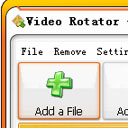
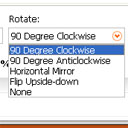

How to Horizontal/Vertical Mirror Videos
1 - Run Video Rotator. (Download)
2 - Click [Add a File] button, or drag and drop videos onto the program to add files to the file list.
3 - Change the [Rotate] option to [Horizontal Mirror] or [Flip Upside-down].
4 - Click output path box to select the output folder.
5 - Click [Rotate Videos Now] button to start the rotation.
How to Rotate iPhone Videos
1 - Connect your iPhone to PC.
2 - Use iTunes or Windows Explorer to transfer your videos to PC.
3 - Run Video Rotator, select your favorite rotating option at the [Rotate].
4 - Click output path box to select the output folder.
5 - Click [Rotate Videos Now] button to start the rotation.
How to Convert Other Formats to MP4/FLV/MPG/MOV/AVI
1 - Run Video Rotator. (Download)
2 - Click [Add a File] button, or drag and drop videos onto the program to add files to the file list.
3 - Select a video format (MP4/FLV/MPG/MOV/AVI) to output at [Output Format].
4 - Change the [Rotate] option to [None], so that the program will not rotate, only converting.
5 - Click output path box to select the output folder.
6 - Click [Rotate Videos Now] button to start the converting.


